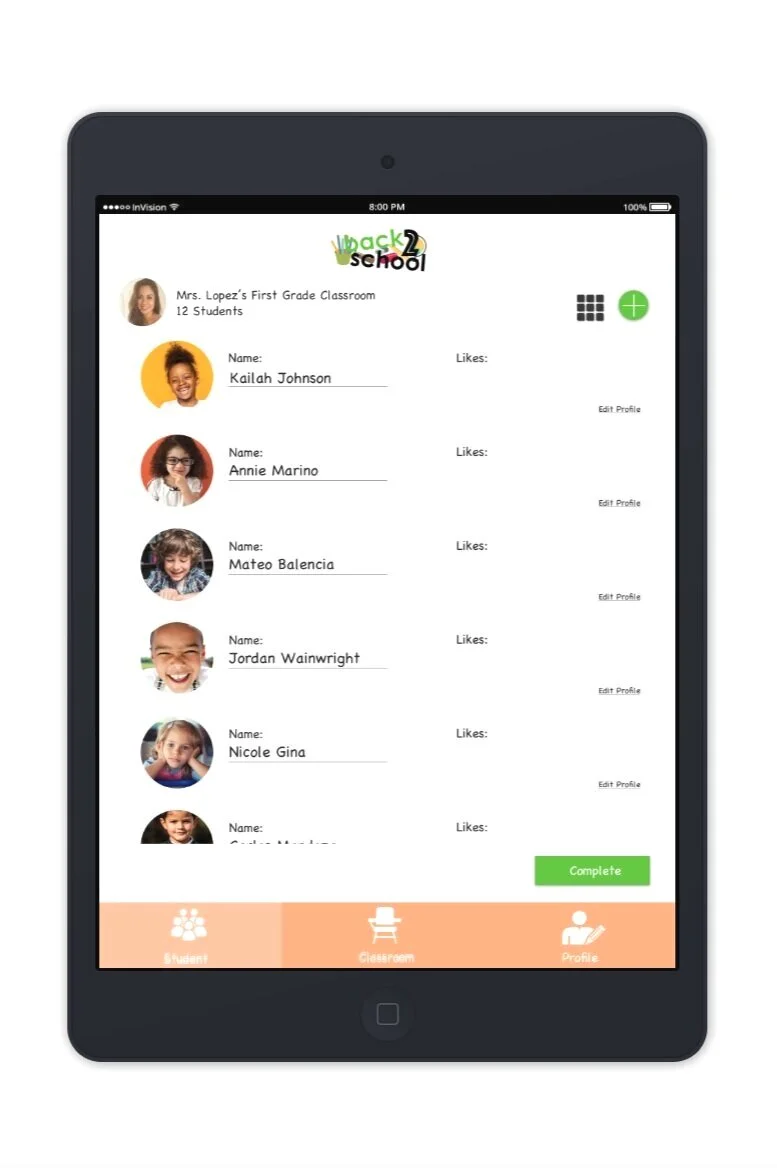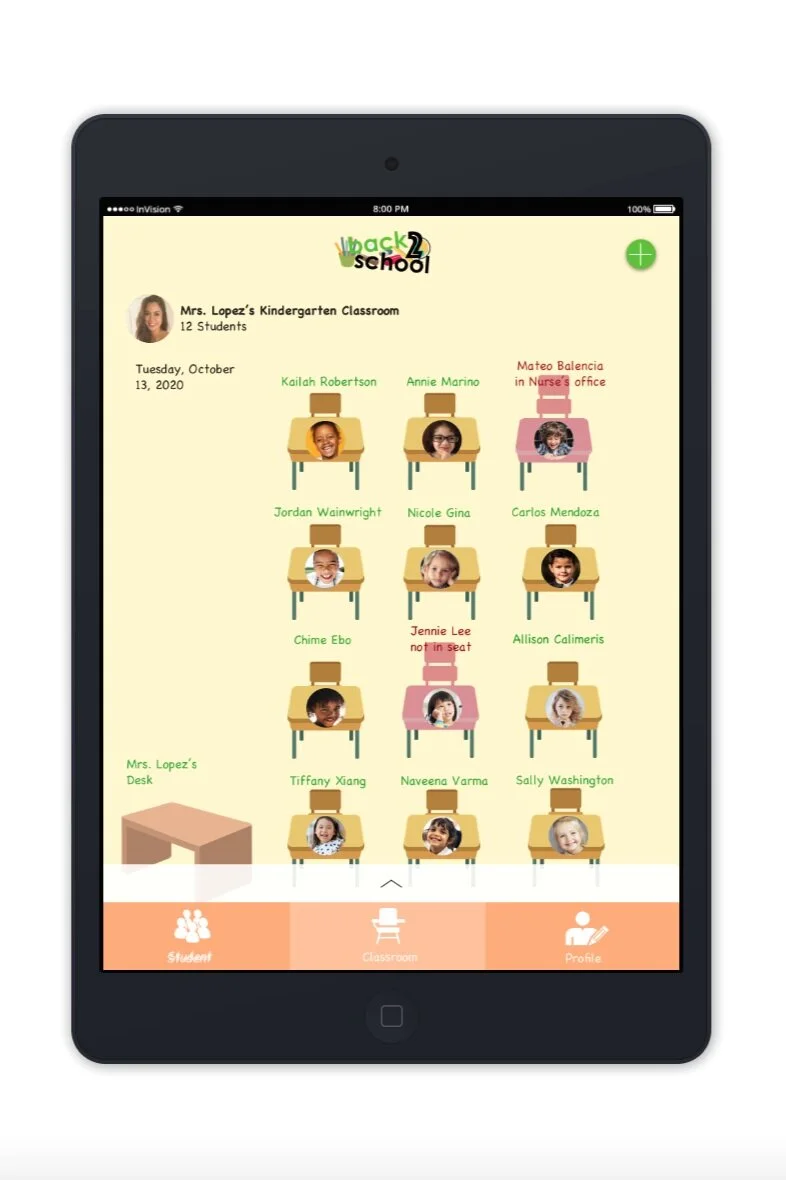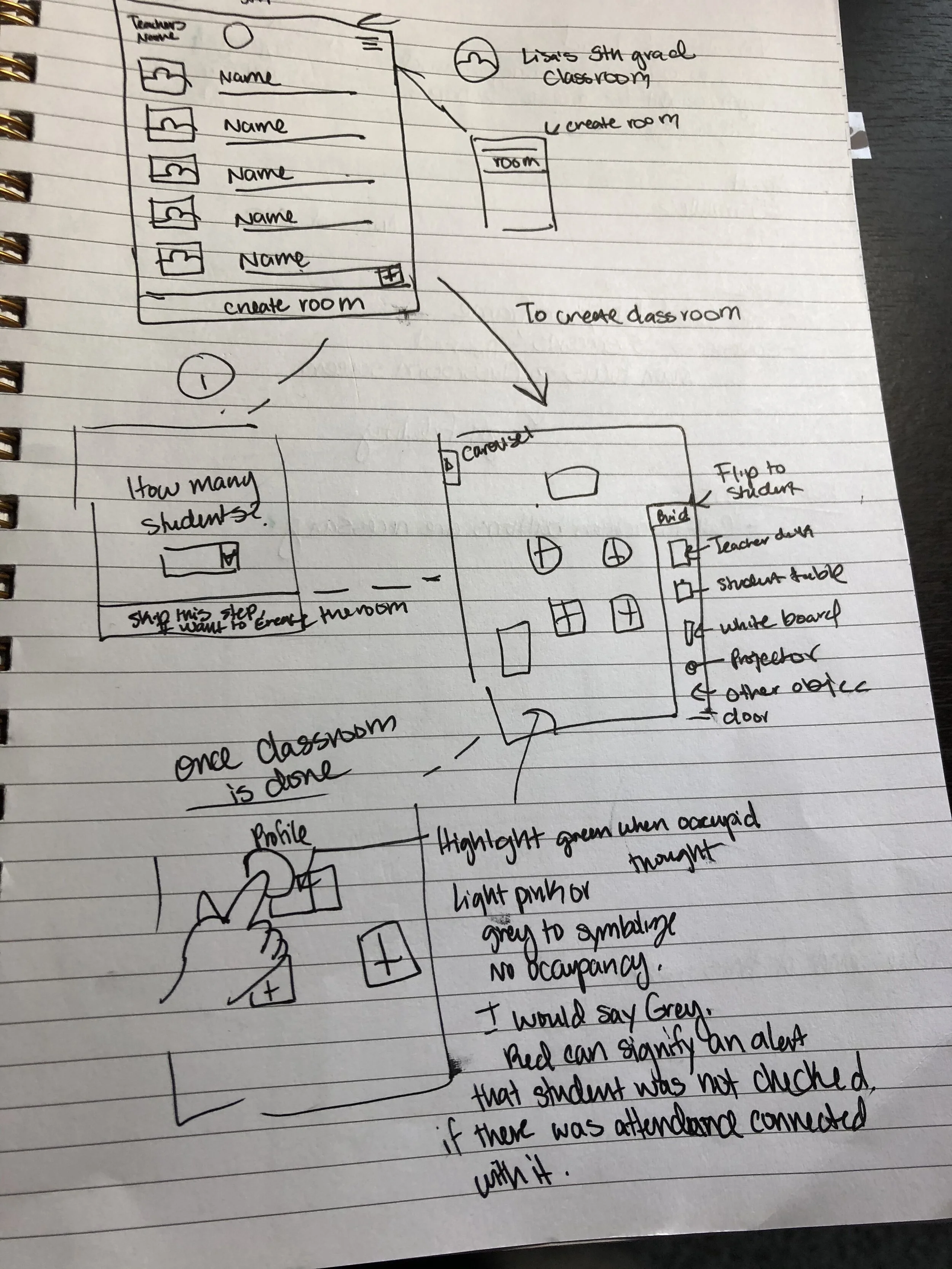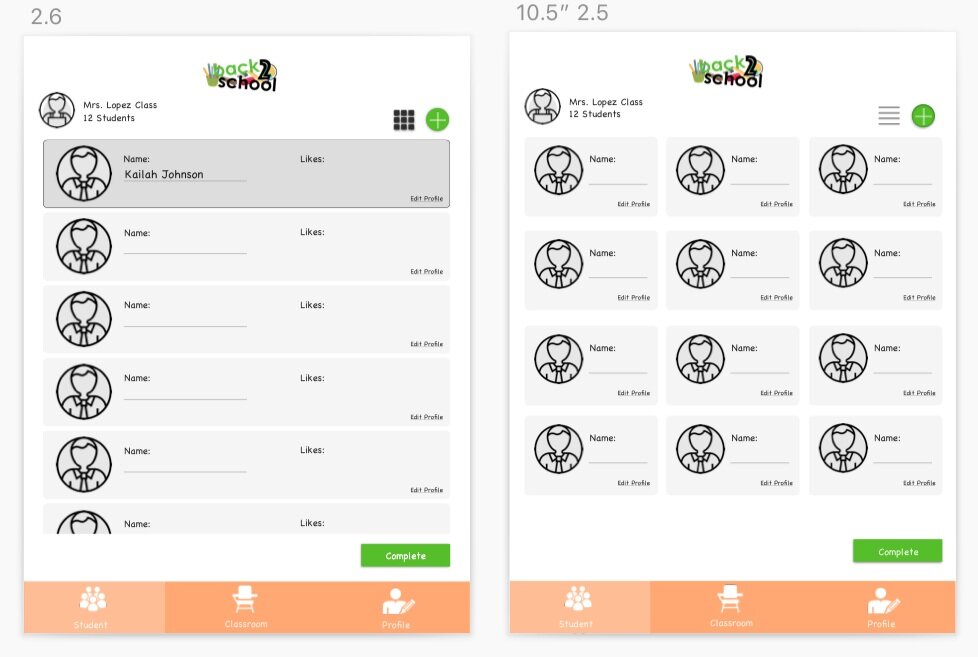Match Faces to Names for Teachers/Instructors
Product Design Challenge
Problem: At the beginning of each new semester or school year, teachers are faced with the challenge of remembering the names of a large number of new students.
Design an experience to help an educator match faces to names, to shorten the time needed to reach complete un-aided accuracy.
Solution
Back 2 School is a platform that allows teachers to create a list of students to matching profile pictures while arranging their seats. I consider these three screens the most important because it focuses on the problem statement, the ability to connect faces to names with accuracy, and short time.
Student profile settings one and two are merely the same except with a smaller number of students; option one may be better, while option two focuses on a larger number of students from 50 to possibly 100. The third screen focuses on seating arrangements matching student’s profile giving the teachers the ability to scan the room with accuracy. Again, this is just from my personal view, which hasn't been tested.
Student profile setting one - Best used for smaller classroomsStudent profile setting two -Best used for larger groupsStudent seating arrangement - Matching name to profile pictureMy thought process
My first thoughts
I grabbed my notebook to and began mind mapping. I start to jot down questions and ideas I had in my mind and used sticky notes to write some of those thoughts down. I didn't hesitate to write down each problem as it came to mind. I spent about 25 minutes from my first initial thoughts on my last. I stopped when I had no more ideas. I'm a very visual and imaginative individual, so I often formulate visuals beforehand.
My first thoughts were:
• Thought: Automatically visualize how classrooms are
• Action: Starts to draw out my 6th-grade classroom to get the idea off my mind and on paper. I remember sitting in a cluster with 4-5 students in front, beside, and right next to me, so I begin to draw it. (Not sure if this is important but let’s write it down anyways! Maybe, we’ll get somewhere with this!)
• Thought: COVID has affected seating arrangements and may no longer have student’s sit in clusters. Students are to sit away from each other therefore an option to create individual seating must be present.
• Thought: An iPad would be best for this scenario, but I would need to validate my assumptions. Why an iPad? The iPad is lightweight and easy for teachers to carry around the school.
By doing this step, I can collect my thoughts to plan how I can implement those ideas. Don't be afraid to write down what you are thinking; it may be a great idea. Just keep going. At least that is what I tell myself.
Who is this product built for? Who is my persona?
The persona is a teacher or instructor who teaches a group of kids or people. I begin to examine the goal, motivations, and frustrations of the persona. Why would she need this platform? Why not write down the names on a piece of paper instead? Also, again, why an iPad?
Pain points
• Not being able to remember what the student looks like if he/she has a large number of students or class periods
• Misspelling student’s first or last names
• Keeping up with attendance before class, lunch, recess and school field trips
Demographic Profile
Name: Dede Lopez
Age: 29 yrs
Profession: Teacher
Location: Chicago
User Profile and Habits
• Mrs. Lopez has been a teacher for 2 years.
•She is tech savvy and likes to use apps that help her organize such as Google Calendar, Reminders, Notions.
• She also uses Pinterest to get inspired on how to decorate, cook and organize.
User goals and needs
• Wants a simple way to take attendance and organize where they are sitting.
• To be able to remember the first and last names of the students while being able to match names to faces.
• Wants more time to focus on student’s learning development versus who is who and where her students are
How does this product work?
Q1 How often will this platform be used?
The product is beneficial for the teacher every day; there is a class session. Middle school teachers to the university level can benefit from this product because of the larger number of students and class periods. (Again, I am not the user, so that would be an assumption that would be validated through user interviews, google surveys, and user interviews if I navigated to that route) Let's t focus on one concept: elementary school students to point in the idea.
Q2 How does this system/product work?
The teacher needs to select how many students he/she has in the classroom before moving to the next step. Once that number is selected, the teacher can then move to the next screen where the students' first and last names can insert along with a profile picture.
Q3 What does the process look like?
During the first steps, the teacher must input how many students she has before arranging where students are sitting.
Q4 Can the teacher create the room before adding pictures and names to the list?
I would say yes. There can be a 2 part system. A skip option can be present if the teacher/instructor would prefer to jump to creating the classroom before adding how many students he/she has.
I then start sketching and ideating…
I sketch out 4 different screens starting off with:
1) How many students are in the classroom?
2) List of student names
3) Classroom setup with an option to arrange seating
4) Option to setup where each student is sitting.
Creating the user flow of the user setting up the number of student’s, creating the list and adding student information
Now time to add some color
The highlighter was my main inspiration but instead of using the vibrant bright yellow and orange. I approached these colors with the mind of toning it down to pastels. In addition, the typography I selected was chalkboard.
I then began creating the visuals. At this point, I continue with the iPad.
1) First step - Selecting how many students are in the classroom
2) Student screen - Empty Student profile section
3) Student screen - Student Profile with added pictures with two different visual settings
To see a 10 second demo prototype, click here.
What can I have done better?
• Another solution to speed up the teacher's time for name accuracy is for parents to log in to the platform portal to create the student's profile. (Maybe, another design challenge shortly!)
• A solution to quicken seating arrangements is to formulate an automatic setting where the system does it for you.
Future recommendations
If I had more time, there were a lot of unique concepts I could have explored, which are:
• Building on the middle school to university levels
• Build out themes for different instructors such as persona trainers, artists, chefs, etc. The list seems endless.
• Building on website and app form
Thank you for taking the time to read my design process on this design challenge. Do share your thoughts!